In the world of Oracle Cloud ERP, File-Based Data Import (FBDI) is a powerful tool used to load large volumes of data into Oracle Fusion applications. Whether you’re implementing Oracle Cloud for the first time, integrating with other systems, or performing data migration, understanding how the FBDI process works is essential.
In this post, we’ll walk through the FBDI process, breaking down each step and providing a complete overview of how it works.
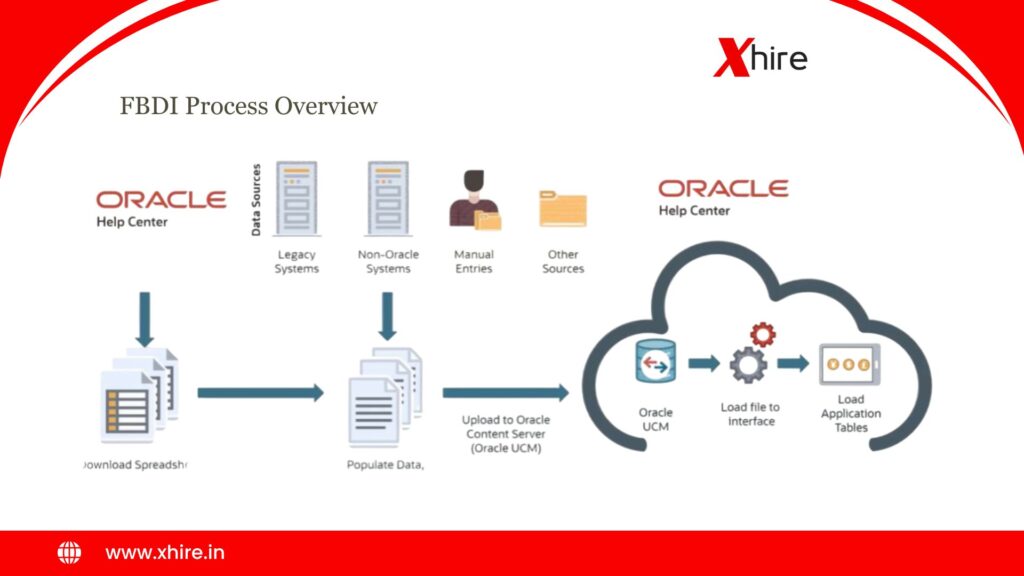
🔍 What is FBDI?
In the world of Oracle Cloud ERP, File-Based Data Import (FBDI) is a powerful tool used to load large volumes of data into Oracle Fusion applications. Whether you’re implementing Oracle Cloud for the first time, integrating with other systems, or performing data migration, understanding how the FBDI process works is essential.
In this post, we’ll walk through the FBDI process, breaking down each step and providing a complete overview of how it works.
✅ When to Use FBDI
You should use FBDI when:
- Migrating legacy data during implementation
- Uploading large datasets (e.g., inventory, suppliers, journals)
- Automating data integration from third-party systems
- Performing periodic bulk data uploads
🧩 FBDI Process Overview
The FBDI process consists of the following main steps:
- Download the FBDI Template
- Oracle provides standard Excel templates for each module (e.g., AR, AP, Inventory, GL). Each template contains:
- Required fields
- Validation rules
- Instructions for use
You can download the appropriate template from:
- Oracle Help Center
- Oracle Support (My Oracle Support)
- Oracle Cloud Application interface (some modules provide direct links)
- Fill in the Template with Your Data
Once the template is downloaded:
- Fill in your data according to the field descriptions and formatting rules
- Avoid modifying headers or changing the structure
- Validate your data for accuracy and completeness
Each template typically includes multiple sheets, including a “Instructions and CSV Generation” tab and one or more data input tabs.
- Generate CSV Files
After populating the template:
- Use the “Generate CSV File” button provided on the template’s instruction sheet
- This will generate the required CSV files for each entity (e.g., headers, lines)
Make sure:
- You enable macros in Excel
- Your output CSV files are correctly formatted and named
- Zip the CSV Files
- Combine all the generated CSV files into a single .zip file
- File naming and folder structure should follow Oracle’s guidelines for successful import
- Upload the Zip File to Oracle UCM
UCM (Universal Content Management) is Oracle’s cloud-based document repository.
To upload the zip file:
- Navigate to File Import and Export in Oracle Cloud
- Choose the correct account (e.g., fin$/import)
- Upload your zip file
This step prepares your data for processing.
- Run the Import Job
After uploading:
- Go to the Scheduled Processes area
- Run the specific import job for the module (e.g., Load Interface File for Import)
- Select the relevant parameters and your uploaded file
Oracle reads the zip file, parses the CSV files, and loads the data into interface tables.
- Run the Data Load Program
Once data is loaded into the interface tables:
- Run the final import program to validate and push the data to base tables (e.g., Import Journals, Import Suppliers)
- The program performs business rule validations
- Errors (if any) are logged in error tables
- Review Results and Correct Errors
- Check the log and output files from the import job
- Use the Manage Interface or Import Errors UI pages to correct failed records
- Re-run the job if necessary
🧠 Pro Tips
- Always validate a small sample before importing large files
- Use BI Publisher reports to extract data for verification
- Automate FBDI processes using integration tools like OIC or third-party ETL tools
- Document all custom mappings and data transformations
🧾 Common Use Cases of FBDI
Module Use Case
General Ledger Import Journals
Payables Supplier and Invoice Upload
Receivables Customer and Transaction Import
Inventory Item Master and On-Hand Quantities
Projects Project and Task Setup
Procurement Procurement Catalog or Supplier Site Upload
📦 Conclusion
The FBDI process in Oracle Cloud Applications is a reliable and structured way to import bulk data using templates, CSV files, and automated jobs. Once mastered, it becomes an indispensable tool for functional consultants, developers, and data migration teams.
By following the standard steps and validating your data carefully, you can streamline data loading activities and avoid costly errors during implementation or operation
